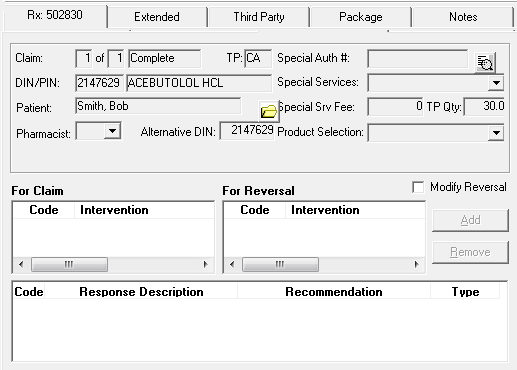Third Party Tab in Rx Detail
The Rx Detail Third Party tab allows you to enter and view information pertaining to third party adjudication, such as intervention codes and pseudoDINs. The following action buttons may appear in the Third Party tab in addition to Rx, Fill, and Queue:
- Previous: Displays the previous claim. For example, if claim 2 of 3 is displayed on the screen, pressing Previous will display claim 1 of 3.
- Next: Displays the next claim. For example, if claim 2 of 3 is displayed on the screen, pressing Next will display claim 3 of 3.
- Abort: When a prescription returns from the network with a reversal rejected or reversal failed status, the Abort action button will abort the reversal request. This places the prescription back on the patient's profile with its previous status.
- Escape: Available before the prescription is filled and if the primary claim (claim 1 of X) is rejected or failed. If the prescription has not been submitted for adjudication (i.e. an Rx# has not been assigned), pressing Escape will abort the prescription and erase it from PharmaClik Rx. If the primary claim is rejected or failed, pressing Escape will mark the prescription as Cancelled on the profile because online adjudication was unsuccessfully attempted.
- Skip TP: Only displayed when it can be used, Skip TP allows you to skip submitting a claim to a third party.
- More Info: Only displayed when the third party returns a claim response message. Press More Info to view the claim response message.